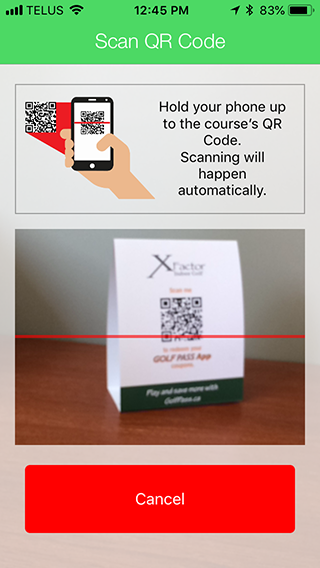Perhaps there was a step missed when you first activated your Golf Pass, giving the app access to your phone’s camera. You can check it now with any golf course’s coupon. Go to any coupon and tap the orange Redeem button (don’t worry, you won’t loose the coupon). Do you see your camera’s view of the room you are in now, similar to the attached image?
If so, that’s perfect. If not, you will need to go into your phone’s Settings to give the app permission to use your camera.
iPhone: Settings, scroll down to Golf Pass => Allow Location While Using the App, and Camera => Toggle On (green), then re-open your Golf Pass app.
Android: Settings => Privacy => Permission Manager => Camera => Golf Pass tap Allow => Deny => Allow => Deny (4 times), then re-open your Golf Pass app.
Enjoy your golf savings.